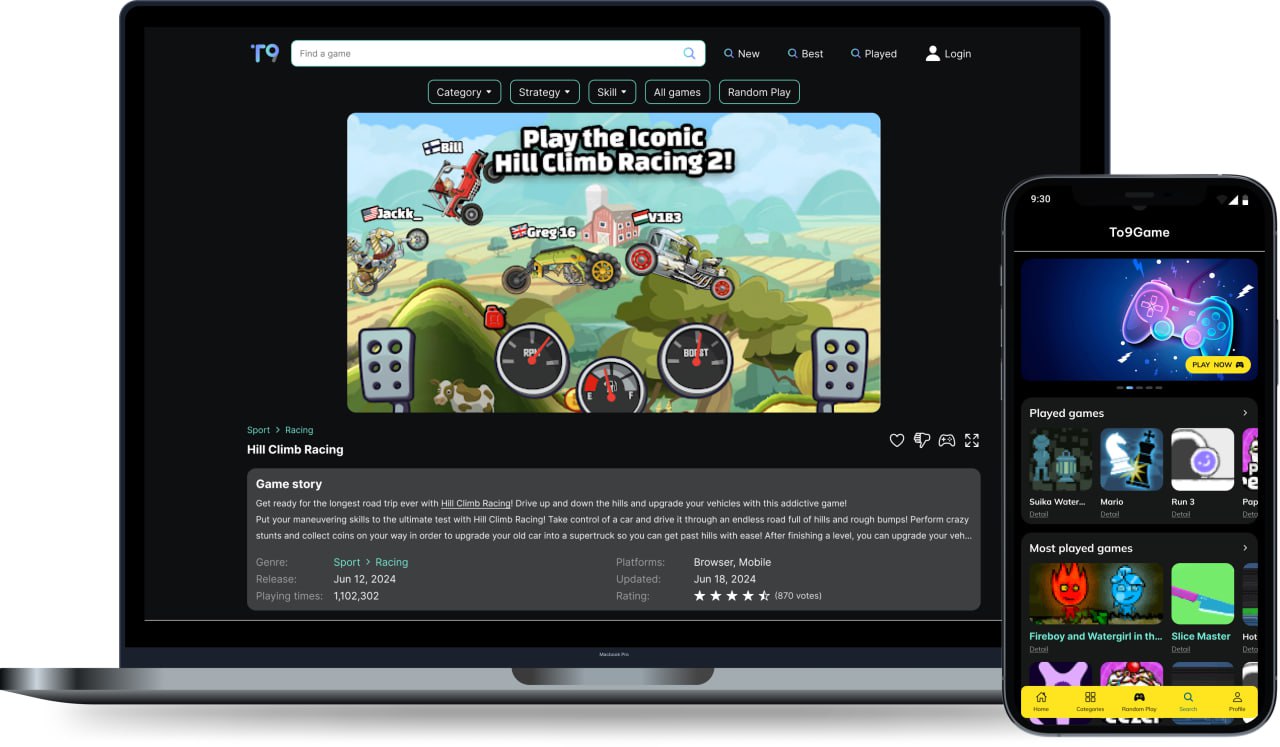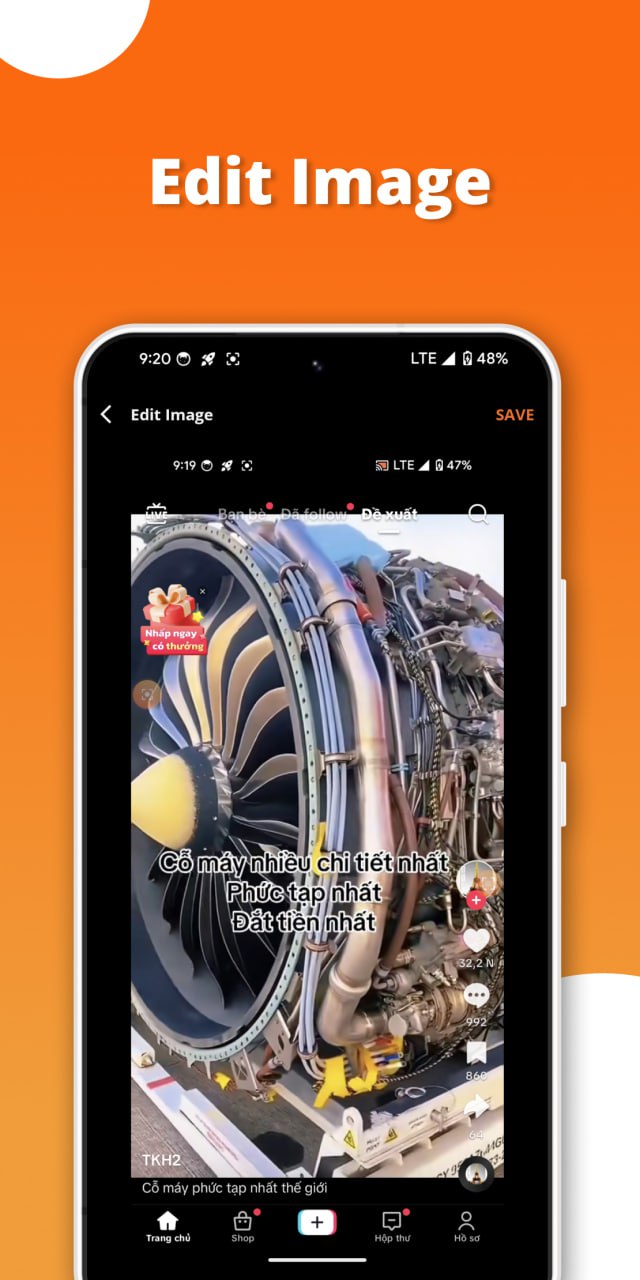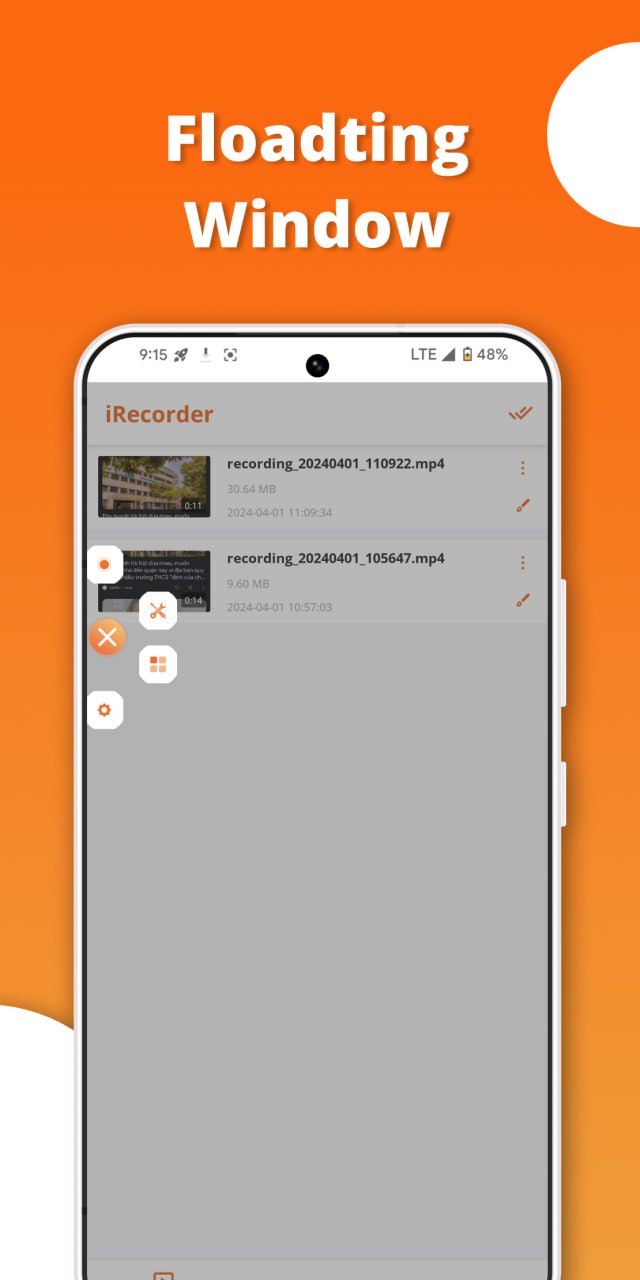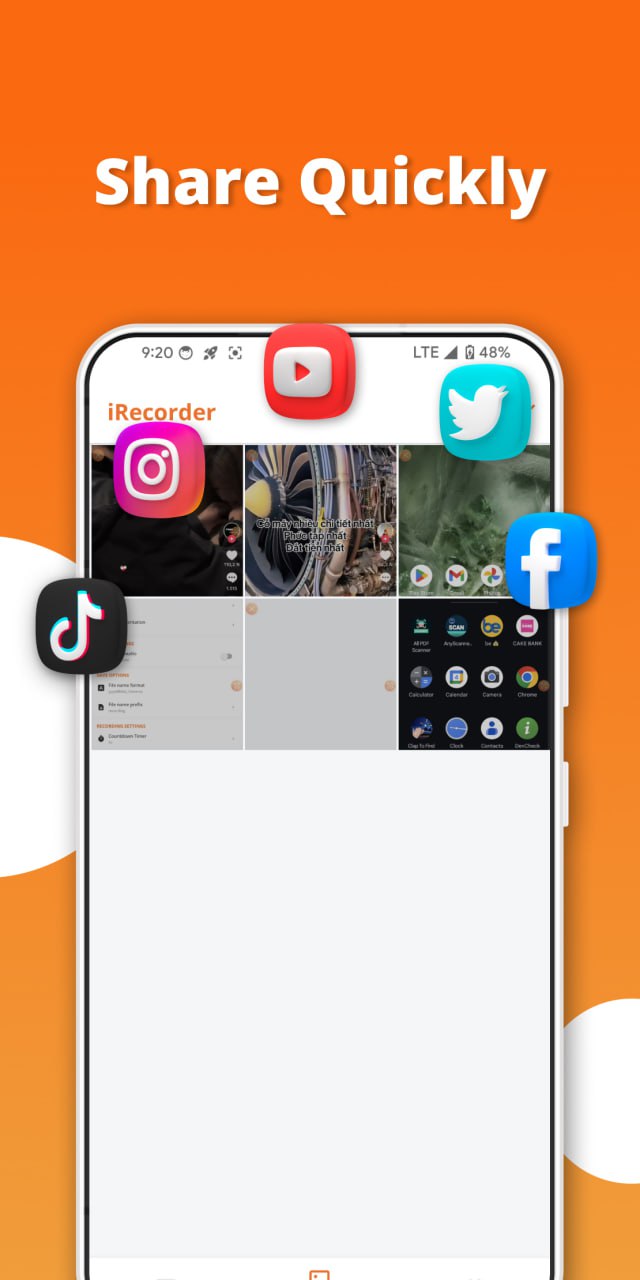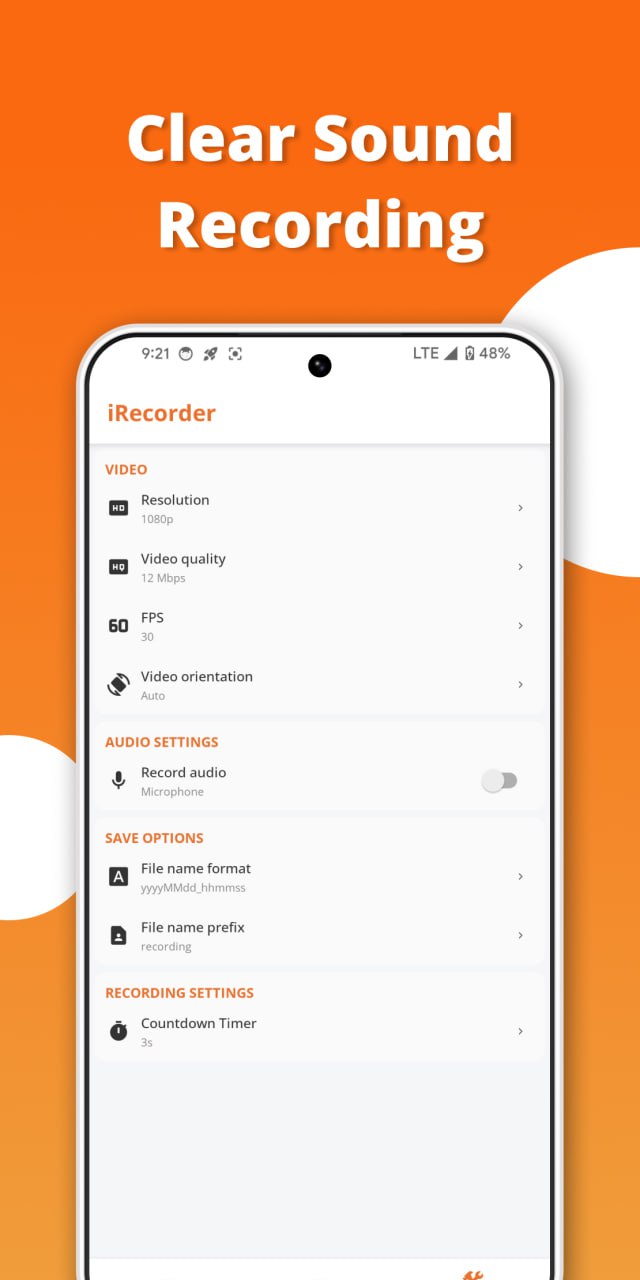Products
Our company produces advertising and communication solutions to serve pioneering science and technology companies.
PubStar
PubStar is a cutting-edge ad monetization platform designed to maximize revenue for website and mobile app developers. We offers seamless integration with leading ad networks such as AdMob, MAX, Pangle, FAN, Unity... as well as direct advertisers.
Utilizing AI-driven analytics and monetization strategies, we optimizes ad yield effectively. Our transparent dashboard provides real-time reporting, easy ad setup for different ad companies, ad formats and automated mediation. Whether you're a solo developer or a large studio, PubStar helps you unlock your full earning potential.
Header Bidding
We allow multiple world-class demand channels to bid your ad inventory in real time and maximize the ad yield by our machine learning. Our auctions get automatic control and optimization. No latency due to bidding on your users' servers, not take up your bandwidth.
Marketplace
Strong competition between a variety of demands from direct advertisers, agencies, leading DSPs, and RTB sources unlocks higher revenue at incremental CPMs.
Optimization Excellence
Innovative ad technology and top-performing ad partners access ensure the highest-earning potential for your website.
Transparency
Real-time bidding and real-time report enable publishers to keep track of ad performance and operations. Automation optimization will help to get the highest value for every impression through a diverse set of buyers.
Apps
Our mobile applications are thoughtfully designed to offer a wide range of features in a compact and user-friendly manner.
By simplifying functionality, we strive to provide the most convenient experience to effectively meet your needs.
Speedtest - TQC
iRecorder - Screen Recorder
Clear & Security - TQC
iRecorder - Screen Recorder
OS:
Android Coming soon on iOS
Short Description:
Record your screen and edit for sharing easier with iRecorder.
Release date:
03 - 04 - 2024
Latest update:
27 - 09 - 2024
Version:
1.3.4
Seeking a dependable and top-notch screen recorder for your device gadget? Your search ends here! Our app enables you to capture both system audio and microphone audio, ensuring you record everything you need in one go. Moreover, with customizable settings, you can select the resolution, frame rate, and bit rate that suit your preferences. And without any watermarks, rest assured your recordings will be polished and professional.
🌟 TOP FEATURES 🌟
✦ Free Recording: Record your screen without any restrictions—no root needed, no time limits, and no watermarks on your exported videos.
✦ High-definition Recording: Enjoy crystal-clear recordings with support for high-definition and even original image quality on compatible devices. Customize parameters such as resolution, frame rate, and bitrate for pristine 1080P recordings at 60FPS.
✦ One-click Recording: Initiate recordings effortlessly with one-click shortcuts available on your device's desktop floating window or in the top notification bar.
✦ Share and Save: Seamlessly share your recordings to popular platforms like YouTube, Instagram, TikTok, Facebook, and more with just a single tap.
🌟 FUNCTIONS 🌟
✦ Video Settings: Choose from various recording resolutions including standard definition, high definition, ultra-clear, and even original image quality. Customize parameters like resolution, frame rate, and bitrate for stunning 2K video quality.
✦ Sound Quality Settings: Fine-tune your audio recordings with microphone settings and mute mode options.
✦ Recording Countdown: Automatically adjust to screen orientation for horizontal or vertical recording, ensuring seamless capture of your screen activities.
✦ Recording Countdown: Set a countdown timer before recording to give yourself ample preparation time.
✦ Flexible Storage Path: Choose between internal phone storage or external SD card storage for your recordings.
✦ Floating Window: Enjoy the convenience of one-click recording and screenshots through a floating window on your device's desktop.
✦ No Watermark: Record your screen without any watermarks, ensuring clear and unobstructed recordings.
✦ No Time Limit: Record videos without worrying about time limits—capture your screen activities 24 hours a day.
✦ Scheduled Recording: Schedule recordings for a fixed duration, with videos automatically segmented for your convenience.
✦ Regional Recording: Select a specific area of the screen for recording to avoid time-consuming cropping after recording.
✦ Video Editing: Edit your recorded videos with cropping, tuning, speed changes, and even reverse playback functionalities.
✦ Screen Brush: Express your creativity with standard screen brushes for graffiti and annotations.
✦ Game Screen Recording: Capture your gaming adventures with ease using the desktop floating window for game screen recording.
✦ More features coming soon: Stay tuned for upcoming features such as sound noise reduction, voice changing, and more.
Read more
Website
to9game
Link:
https://to9game.comShort Description:
A Web game platform with the ability to personalize game recommendations based on each player's played on the system.
Release date:
23 - 09 - 2024
HOT GAME! Click to play now
Most played games